Changing web hosts, or "migrating," is what you call the process of website migration. The reasons behind doing a web migration vary, such as improving site performance or changing hosting providers.
The process of migrating a website can be complex and time-consuming, but it's essential to do it right to avoid disruptions to your business.
In this article, we'll discuss what site migration is and how to go about it successfully.
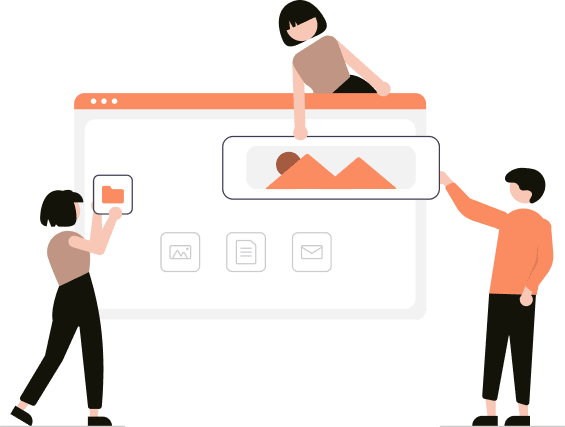
You might need to migrate your website for a few different reasons. For example, you might be moving to a new platform or host, changing your domain name, or merging multiple websites into one. For whatever reason, a smooth site migration must be meticulously planned to minimize the potential impact on operations.
Transferring a website from one hosting service provider to another can be tricky. It's essential to take the time to do it right.
The first step in any web migration is to plan your move. You'll need to determine what you're moving, where you're moving it to, and how you will move it.
This includes all the files and images that make up your website. You'll need to transfer these files to your new host or platform.
In addition to your website files, you'll also need to move your website database. This includes all of your website content, such as your pages, posts, and settings.
You'll need to update your DNS settings if you're changing your domain name as part of your website migration. This will ensure that your new domain name points to your new website.
Once you've moved your website, testing it to ensure everything is working is crucial. This includes testing your pages, posts, forms, and other functionality.
After you've tested your new site and everything is working correctly, you can go ahead and launch it.
When the transition to your new site is complete, you should verify its functionality. Things to do on launch day to get rid of obvious problems as soon as feasible include the following:
Before releasing your product, enlist as many people as possible to help you check for typos, missing pages, incorrect formatting, and broken graphics.
The website migration best practices described above represent the bare minimum for a smooth launch. Follow the pre-, during-, and post-launch checklists we've provided below to make sure everything goes off without a hitch.
Here are the complete checklists:
"Migration day" is when your website begins functioning in its new host or platform. Since this might be a complicated procedure, careful preparation is essential. Things to remember on migration day include:
The HTTP response status code "503 Service Unavailable Error" indicates that the requested resource is temporarily unavailable—the site is purposefully down for maintenance.
If you are new to these Google products, Google Search Console and Google Analytics provide business insights. Use Google Search Console to learn how Google sees your website, while Google Analytics will tell you more about your visitors.
Integrating these technologies makes it easy to connect the dots between keyword data, conversion metrics, and user activity on your site.
After launching the site, the primary focus shifts to ranking the pages in the SERP and driving traffic to the website. For that, you need to:
During a website migration, there are a few typical complications that may arise. For example, you might experience problems with your DNS settings, your URLs might change, or you might lose some of your ranking in search engines. It's important to be aware of these potential issues and plan for them accordingly.
A typical migration can take anywhere from 30 minutes (such as switching from the old server to the new server) to three hours. However, depending on the website, they can require weeks or even months of planning to implement successfully.
Changing web hosting companies isn't rocket science; anyone can do it. You can move your site to the new provider without assistance. Some hosts offer free migration services for those who aren't too tech-savvy.
Consider moving when business is slow. The traffic to your site may drop temporarily during a transfer, but if you plan and keep close tabs on everything, the downtime shouldn't be long. If your site's traffic has a discernible seasonal pattern, you should schedule the migration during the least busy time of year.
Site speed is the most crucial factor at this point. Be sure the new site loads quickly enough on desktop and mobile devices before releasing it. A delayed website launch could affect your search engine results because of the site's speed, which, although a minor ranking signal, can still affect your ranking.
There are typically a few leading causes of website migration failure. For example, if it is poorly planned, executed, rushed, or inadequately tested. Additionally, there might be unforeseen technical issues that arise during the migration. Knowing the existence of these obstacles and making preparations for them is crucial.
The traffic may increase, but it may also decrease if you alter content that was performing well. To keep your site's traffic high, you shouldn't mess with its best-performing content!
Typically, this is the case. In most cases, the answer is yes. Changing web hosting companies can have lasting effects on your website's search engine optimisation performance and overall strategy.
In the same way that any significant change can damage SEO, so can a website migration. If you migrate for the right reasons, you may give your visitors a more satisfying and secure experience.
Google prioritises fast-loading, user-friendly sites. Consequently, moving to a faster web host could improve your SEO results.
Because Google has to re-index your site after a move, you should expect a temporary drop in organic traffic.
In the end, a well-thought-out website migration strategy can help you maintain or improve your search engine rankings.
Because website migrations might fail, it's critical to be aware of the potential problems and plan accordingly. Reading through the frequently asked questions about website migrations is also a good idea.
Finally, remember that following these website migration best practices will result in a well-executed plan to help you preserve or improve your search engine results.
Augmentum Digital is the perfect partner for web migrations—websites we've built for clients demonstrate proficiency. Our team of SEO professionals can assist you in developing and implementing a comprehensive website migration strategy. We will collaborate with you to make your new site lightning-quick, user-friendly, and search engine-friendly.
If you're looking to improve your website's search engine ranking, then you need to work with a professional at Augmentum Digital. Augmentum Digital, we have the experience and expertise to help you achieve the results you're looking for. If you're ready to take your site to the next level, please get in touch with us so we can share more about our services and how we can help.